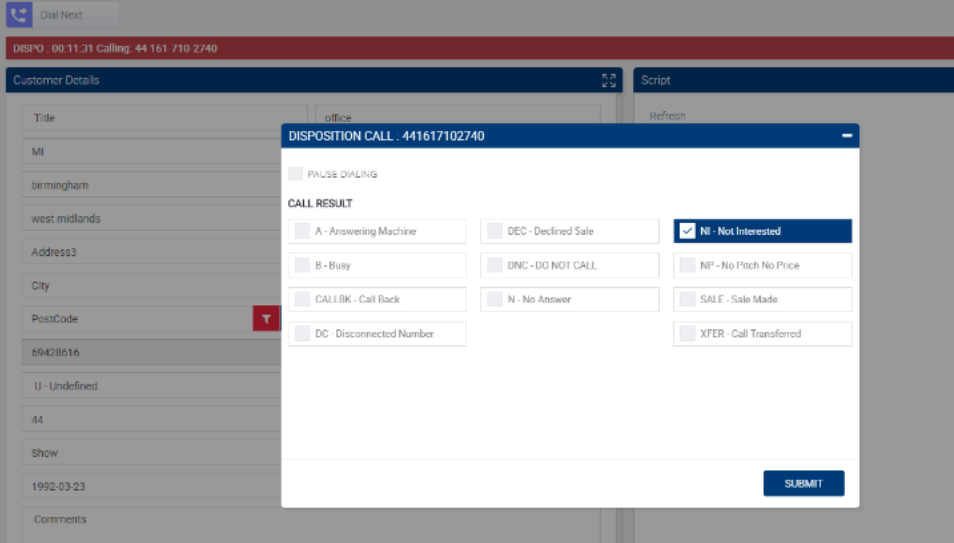This guide will walk you through the dial next function of the dialler and how you would use it. Your admin would need to activate this one their end.
When you first log in, you should see be able to see that the ‘Start Calls’ button has not been replaced with ‘Dial Next’. Dial next will allow you to call numbers at your own pace.

Once you are finished with your call, you will be presented with a dispositions box. Your calls will automatically be paused after you have selected a disposition so you won’t need to worry about manually pausing.