After install to PC or MAC please amend your settings within the app to ensure you have full functionality
After this it will prompt you to change to something more memorable and you will use that going forwards
Have you received this?

Please go to the cogwheel icon to enter your settings for the app
In here in the general app click to 'launch automatically'

Then click the 'Phone' tab on the left
in here click 'MY PHONES' and in the new window that opens make sure ONLY the 'USE SOFTPHONE' box is ticked for now
Once you are back in the office this will need to be changed so both are ticked once we programme the deskphones.
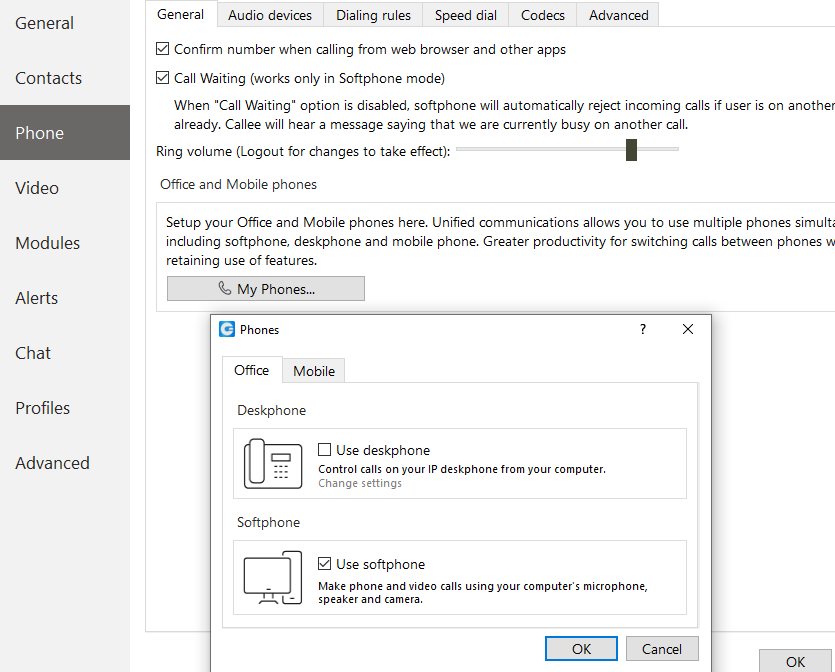
Next make sure your headset that you will be using is plugged in ready
then click 'REFRESH AUDIO DEVICES'
Now in each option - INPUT DEVICE - OUTPUT DEVICE - RINGTONE from the dropdown select the correct headset you are using

please ensure if using a MAC that you have changed your security settings to ALLOW the app to make changes and use sound for it
For windows machines then people may need to ensure that in their 'sound settings' and 'advanced sound settings' the app is detected and again correct headsets selected

Make sure you see the 'Communicator' app listed! with the correct sound inputs
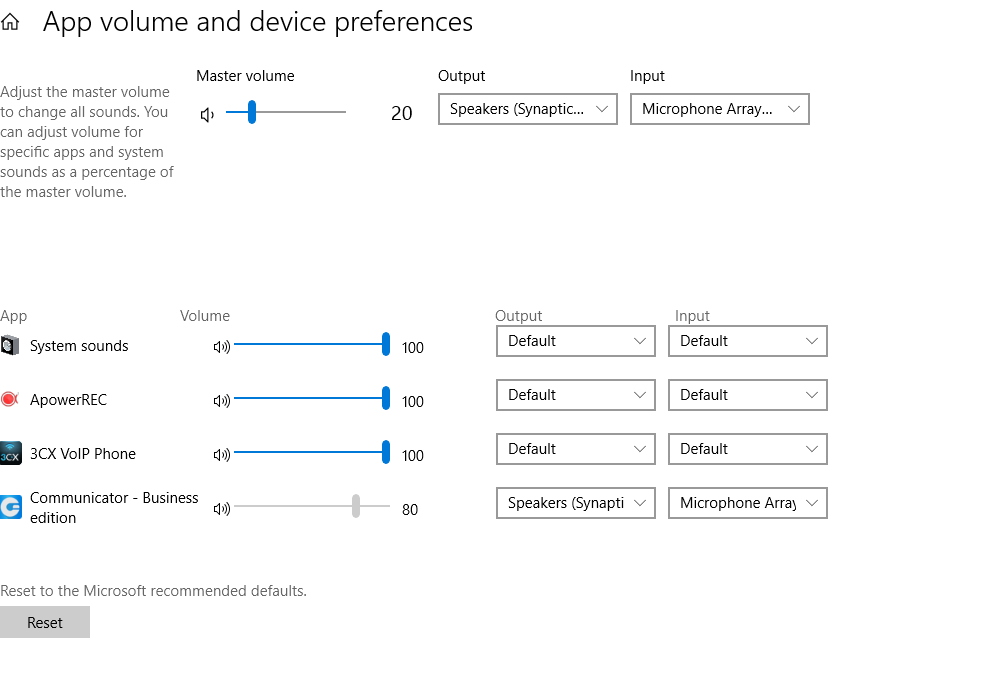
Make sure you also set your alerts screen

